JAMB CAPS 2024/2025 Portal Login, Check, and Accept Your Admission Status
JAMB CAPS 2024/2025, Login, Check and Accept Your Admission Status: Are you a candidate who applied for admission into any tertiary institution in Nigeria for the 2024/2025 academic session? If yes, then you need to know about JAMB CAPS and how to use it to monitor and confirm your admission status. In this post, we will explain what JAMB CAPS is, how it works, how to login, check and accept your admission status on JAMB CAPS, and what to do if you encounter any issues or challenges.
READ ALSO: Jamb Syllabus 2024/2025 PDF for All Subjects
What is JAMB CAPS?
JAMB CAPS stands for Joint Admissions and Matriculation Board Central Admissions Processing System. It is an online platform that was introduced by JAMB in 2017 to ensure transparency, quality control, and fairness in the admission process. JAMB CAPS allows candidates to access their admission status and either accept or reject it. It also enables candidates to track their admission process from the point of registration to the point of matriculation.
JAMB CAPS is the only official and authorized platform for candidates to confirm their admission into any tertiary institution in Nigeria. Any admission that is not processed and verified through JAMB CAPS is invalid and illegal. Therefore, candidates are advised to regularly check their admission status on JAMB CAPS and accept or reject it as soon as possible.
CHECK OUT: Jamb Areas of Concentration 2024/2025 for All Subjects
How does JAMB CAPS work?
JAMB CAPS works by using an automated system that matches the preferences and qualifications of candidates with the available spaces and criteria of institutions. The system considers factors such as UTME score, O’level results, subject combination, course of study, state of origin, and other relevant information. The system then generates a list of candidates who are eligible for admission into each institution based on their performance and choice.
The list of candidates is then sent to the institutions for screening and verification. The institutions can either accept or reject the candidates based on their own criteria and policies. The institutions can also request for more candidates from JAMB if they have not filled their quota or if they have rejected some candidates. The institutions then upload the list of admitted candidates back to JAMB CAPS for final approval.
The final approval of admission is done by JAMB after verifying that the candidates meet the minimum requirements for admission into their chosen course of study and institution. JAMB then updates the admission status of the candidates on JAMB CAPS and notifies them via SMS or email. The candidates can then login to JAMB CAPS to check and accept or reject their admission status.
CHECK OUT: JAMB IBASS Eligibility Checker 2024/2025
How to login to JAMB CAPS
To login to JAMB CAPS, you need to have your JAMB registration number and password. You can use any device that has an internet connection and a browser. Follow these steps to login to JAMB CAPS:
- Visit the official JAMB portal at jamb.gov.ng.
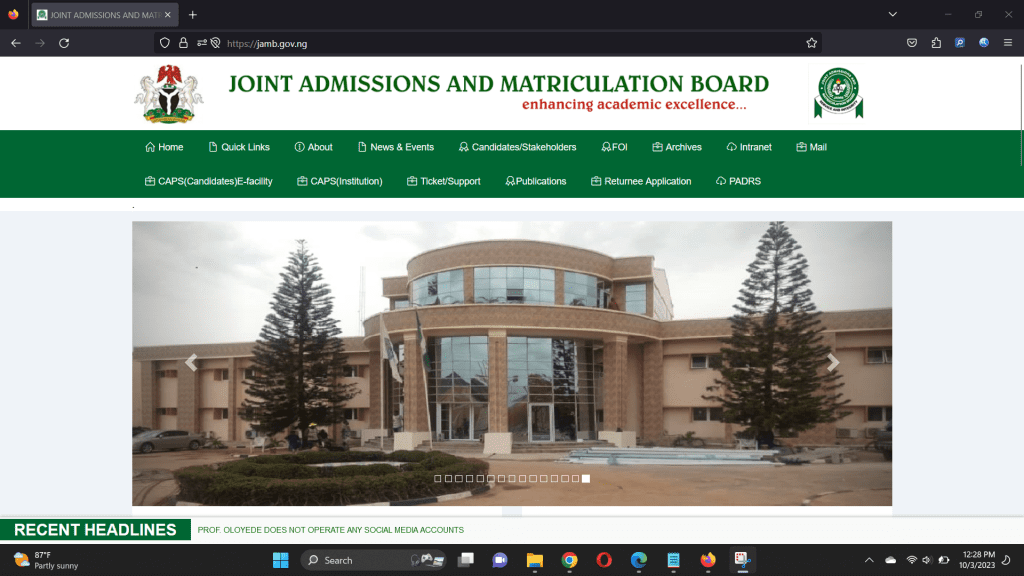
- Click on “CAPS(Candidates)E-facility” at the top menu bar.
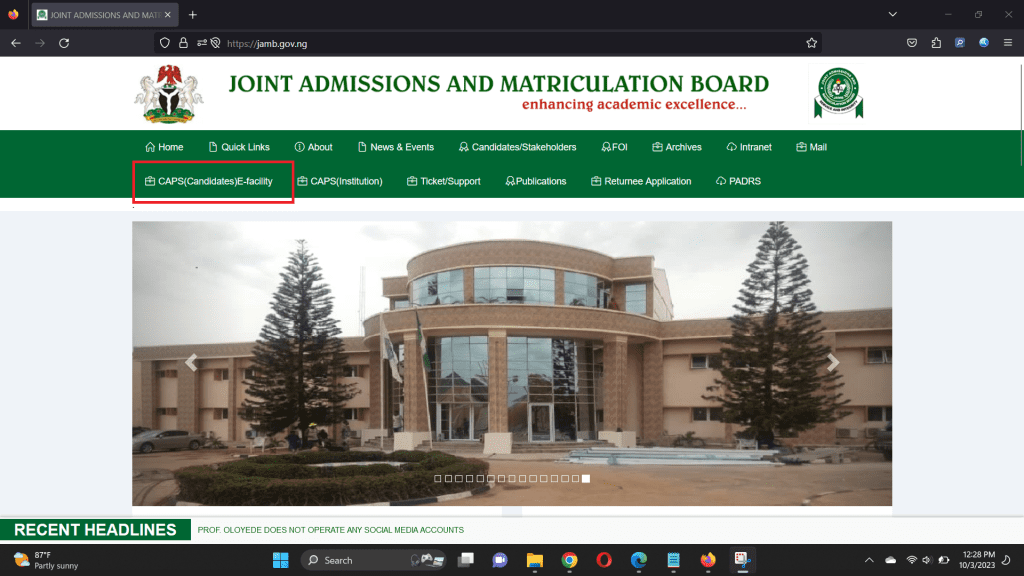
- Enter your email address and password in the required fields.
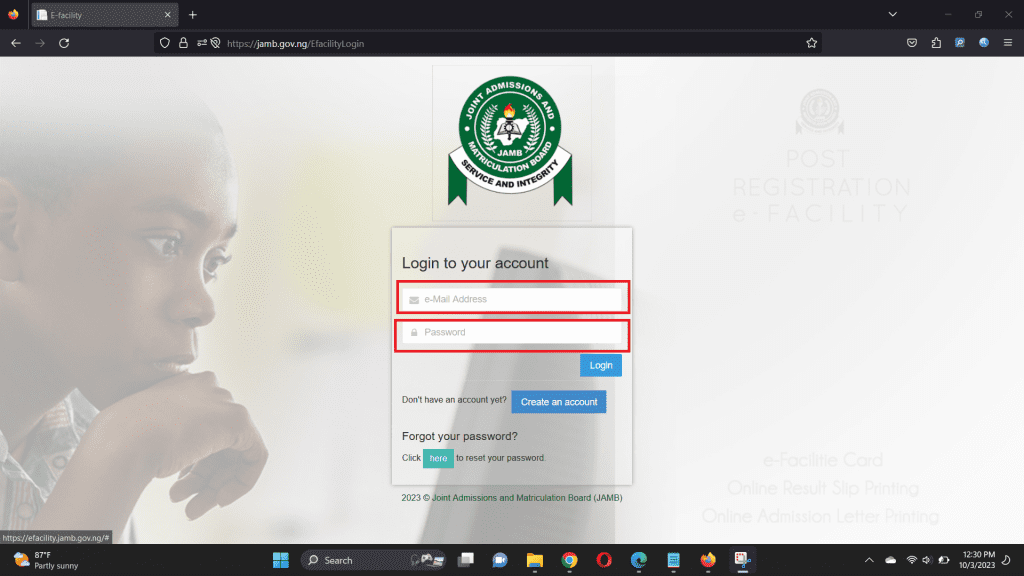
- Click on “Login” to access your dashboard.
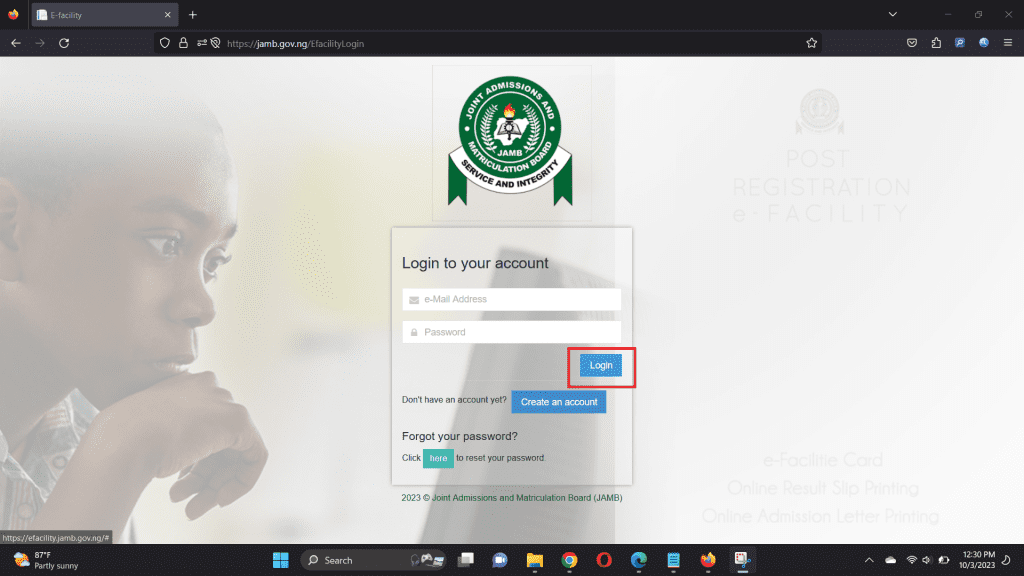
- Click on “Check Admission Status” at the left sidebar.
- Select your examination year (2024) and enter your registration number in the required fields.
- Click on “Access my CAPS” to open the JAMB CAPS portal.
READ ALSO: Jamb Subject Combination 2024/2025 for All Courses
How to check your admission status on JAMB CAPS
To check your admission status on JAMB CAPS, follow these steps after logging in:
- On the JAMB CAPS portal, click on “Admission Status” at the left sidebar.
- You will see your details such as name, course of study, institution, UTME score, etc.
- You will also see your admission status which can be one of the following:
- Admitted: This means that you have been offered provisional admission into your chosen institution and course of study. You can either accept or reject the offer by clicking on the corresponding button below your status.
- Not Admitted: This means that you have not been offered provisional admission into any institution or course of study. You can either wait for further updates from JAMB or other institutions or apply for change of course or institution through JAMB portal.
- Admission in Progress: This means that your admission process is still ongoing and you have not been offered provisional admission yet. You can either wait for further updates from JAMB or other institutions or apply for change of course or institution through JAMB portal.
- No Admission Given Yet: This means that no decision has been made on your admission yet. You can either wait for further updates from JAMB or other institutions or apply for change of course or institution through JAMB portal.
MUST READ: Jamb Marking Scheme 2024/2025 for All Subjects
How to accept or reject your admission offer on JAMB CAPS
To accept or reject your admission offer on JAMB CAPS, follow these steps after checking your admission status:
- If you have been offered provisional admission, you will see two buttons below your status: “Accept Admission” and “Reject Admission”.
- To accept your admission offer, click on “Accept Admission”. A pop-up message will appear asking you to confirm your decision. Click on “OK” to proceed. You will see a message saying “Record(s) successfully updated!” and your status will change to “Admission Accepted”.
- To reject your admission offer, click on “Reject Admission”. A pop-up message will appear asking you to confirm your decision. Click on “OK” to proceed. You will see a message saying “Record(s) successfully updated!” and your status will change to “Admission Rejected”.
Note: You can only accept or reject your admission offer once. Once you accept or reject your admission offer, you cannot reverse or change your decision. Therefore, you are advised to carefully consider your options before making your decision.
READ: JAMB CBT Centres for 2024/2025 UTME/DE in Nigeria
What to do after accepting or rejecting your admission offer on JAMB CAPS
After accepting or rejecting your admission offer on JAMB CAPS, you need to do the following:
- If you accepted your admission offer, you need to print out your admission letter from JAMB portal. To do this, go back to your dashboard and click on “Admission Letter” at the left sidebar. Select your examination year (2024) and enter your registration number in the required fields. Click on “Print Admission Letter” to download and print out your admission letter.
- You also need to print out your original JAMB result slip from JAMB portal. To do this, go back to your dashboard and click on “Print Result Slip” at the left sidebar. Enter your registration number in the required field. Click on “Print Result Slip” to download and print out your result slip.
- You also need to visit the website of your admitted institution and follow their instructions on how to complete your registration and clearance. You may be required to pay some fees, upload some documents, and verify some information. You may also be required to participate in an orientation program and a matriculation ceremony.
- If you rejected your admission offer, you need to wait for further updates from JAMB or other institutions. You may still be considered for admission into another institution or course of study if you meet their requirements and preferences. You may also apply for change of course or institution through JAMB portal if you are not satisfied with your current options.
CHECK OUT: JAMB Past Questions for All Subjects PDF Download
FAQs
Can I change my course or institution after accepting my admission offer on JAMB CAPS?
No, you cannot change your course or institution after accepting your admission offer on JAMB CAPS. Once you accept your admission offer, you have agreed to study the course and attend the institution that offered you admission. If you want to change your course or institution, you have to reject your admission offer first and then apply for change of course or institution through JAMB portal.
Can I accept more than one admission offer on JAMB CAPS?
No, you cannot accept more than one admission offer on JAMB CAPS. You can only accept one admission offer at a time. If you have been offered admission by more than one institution, you have to choose one and reject the others.
What happens if I do not accept or reject my admission offer on JAMB CAPS?
If you do not accept or reject your admission offer on JAMB CAPS within a specified period of time, you may lose the opportunity to study at the institution that offered you admission. Your admission offer may be withdrawn or given to another candidate who is willing to accept it.
How can I check if my O’level results have been uploaded on JAMB CAPS?
To check if your O’level results have been uploaded on JAMB CAPS, follow these steps:
– Login to JAMB CAPS as explained above.
– On the JAMB CAPS portal, click on “My O’level” at the left sidebar.
– You will see a table showing your O’level results such as examination number, examination year, examination body, subjects, grades, etc.
– If your O’level results have been uploaded, you will see them displayed in the table.
– If your O’level results have not been uploaded, you will see a message saying “No Results Yet”.
– If your O’level results have not been uploaded, you need to visit any accredited – JAMB CBT centre or JAMB office and request for the upload of your O’level results.
How can I contact JAMB for any issues or complaints related to JAMB CAPS?
To contact JAMB for any issues or complaints related to JAMB CAPS, you can use any of the following methods:
– Call the JAMB support line at 0700-525-2255 or 0818-882-0125.
– Send an email to [email protected] or [email protected].
– Visit the nearest JAMB office or accredited CBT centre in your state.
– Use the online chat feature on the JAMB portal or the JAMB mobile app.
How can I check the list of institutions and courses that have offered me admission on JAMB CAPS?
To check the list of institutions and courses that have offered you admission on JAMB CAPS, follow these steps:
– Login to JAMB CAPS as explained above.
– On the JAMB CAPS portal, click on “Transfer Approval” at the left sidebar.
– You will see a table showing the institutions and courses that have offered you admission, as well as your current institution and course of study.
– You can either accept or reject the transfer offer by clicking on the corresponding button below each row.
– If you accept a transfer offer, you will be automatically moved to the new institution and course of study, and your previous admission offer will be cancelled.
– If you reject a transfer offer, you will remain in your current institution and course of study, and the transfer offer will be withdrawn.
How can I print my JAMB admission letter and original result slip without logging in to JAMB portal?
To print your JAMB admission letter and original result slip without logging in to JAMB portal, you can use the JAMB e-facility card. The JAMB e-facility card is a scratch card that contains a PIN and a serial number that can be used to access some services on the JAMB portal without logging in. To use the JAMB e-facility card, follow these steps:
– Buy the JAMB e-facility card from any accredited vendor or outlet.
– Scratch the card to reveal the PIN and serial number.
– Visit [jamb.org.ng/efacility] and enter the PIN and serial number in the required fields.
– Select the service you want to access, such as “Print Admission Letter” or “Print Result Slip”.
– Enter your registration number in the required field.
– Click on “Submit” to download and print your document.
Conclusion
This is the end of the blog post on JAMB CAPS 2024/2025, Login, Check and Accept Your Admission Status. We hope that this post has been helpful and informative for you. We have covered what JAMB CAPS is, how it works, how to login, check and accept your admission status on JAMB CAPS, and what to do after accepting or rejecting your admission offer on JAMB CAPS. We have also answered some frequently asked questions and provided some useful links for further reference.
We encourage you to share this post with your friends and fellow candidates who may benefit from it. You can also leave a comment below if you have any feedback, suggestions, or questions for us. We will try to respond as soon as possible.
Thank you for reading and good luck with your admission process!



How can I get my jamb code for 2024
How can l get my jamb code for 2024
Please my jamb profile code have not been sent to me